Microsoft Adds Longer Battery Life and More Power to the New Surface Laptop 4

We judge laptops on a scale of 10, analyzing the categories we think are most important: design, display, and performance. Here’s how the Microsoft Surface Laptop 4 stacks up.
The Microsoft Surface Laptop 4 has the same beautiful design that made its predecessors popular with consumers but better hardware specs, speedier AMD and Intel chips, and vastly longer battery life. Like the Surface 3, the latest iteration is available with a 13.5- or 15-inch touchscreen.
Key Specs
• 11th-generation Intel Core i5/i7 CPU with Iris Xe graphics, Microsoft Surface Edition AMD Ryzen 5/Ryzen 7 processor with Radeon graphics
• 13.5- or 15-inch PixelSense touchscreen with 201 pixels per inch, 3:2 aspect ratio
• Up to 32GB of RAM, up to 1TB SSD
• USB-A port; USB-C port; Surface Connect port
I have been using the Surface Laptop 4 (a 15-inch model with an AMD chip) as my go-to computer since before the product’s official debut. While the upgrades might not be visible on the outside, that doesn’t change their significance—the new Surface is a noticeably improved take on one of the finest PC notebooks. Here’s everything you need to know about its design, hardware, and everyday performance.
Design: 9/10
The Laptop 4 is sleek and exceptionally crafted, with a familiar look.
Its keyboard and trackpad are excellent.
Surface Connect is the best connectivity and charging tech not involving USB-C.
The Surface Laptop 4 looks identical to the previous generation. It’s timelessly elegant and a joy to interact with, so I’m not disappointed that Microsoft went with the same design. Weighing well below three pounds with a 13.5-inch display, and under 3.5 pounds with a 15-inch screen, the Laptop 4 is insanely portable, too.
While the 15-inch model I tested is only available in black or silver, Microsoft is offering the 13.5-inch version in some fun colors with an eco-friendly, suede-like Alcantara palm rest, which adds a unique element to an already cool laptop.

Surface PCs are known for having high-quality keyboards and trackpads, and the Laptop 4 is no exception. The keyboard is slightly recessed, which keeps the keys quiet and helps with overall tactility. And the device’s glass trackpad is pinpoint-accurate and one of the best you’ll find on laptops today.
Microsoft has equipped the Laptop 4 with a robust set of connectivity features, including a USB-C and a USB-A connector, as well as Wi-Fi 6 and Bluetooth 5. Wi-Fi 6 is a welcome upgrade for the 15-inch variant—its predecessor didn’t have it, even though the 13.5-inch Surface Laptop 3 did.
When it comes to proprietary PC connectors, the magnetic Surface Connect port is the coolest, most convenient I have experienced. When using the bundled charger, it makes charging the PC a seamless process, and it brings compatibility with nifty optional accessories like the Microsoft Surface Dock 2.
However, if you want to use a third-party portable battery pack to power up the Laptop 4, you can do that, too, through the device’s USB-C connector.
Display: 9/10
The touchscreen of every Laptop 4 is sharp yet easy on the battery.
The 3:2 aspect ratio is ideal for multitasking.
Unfortunately, the must-have Surface Pen costs extra.
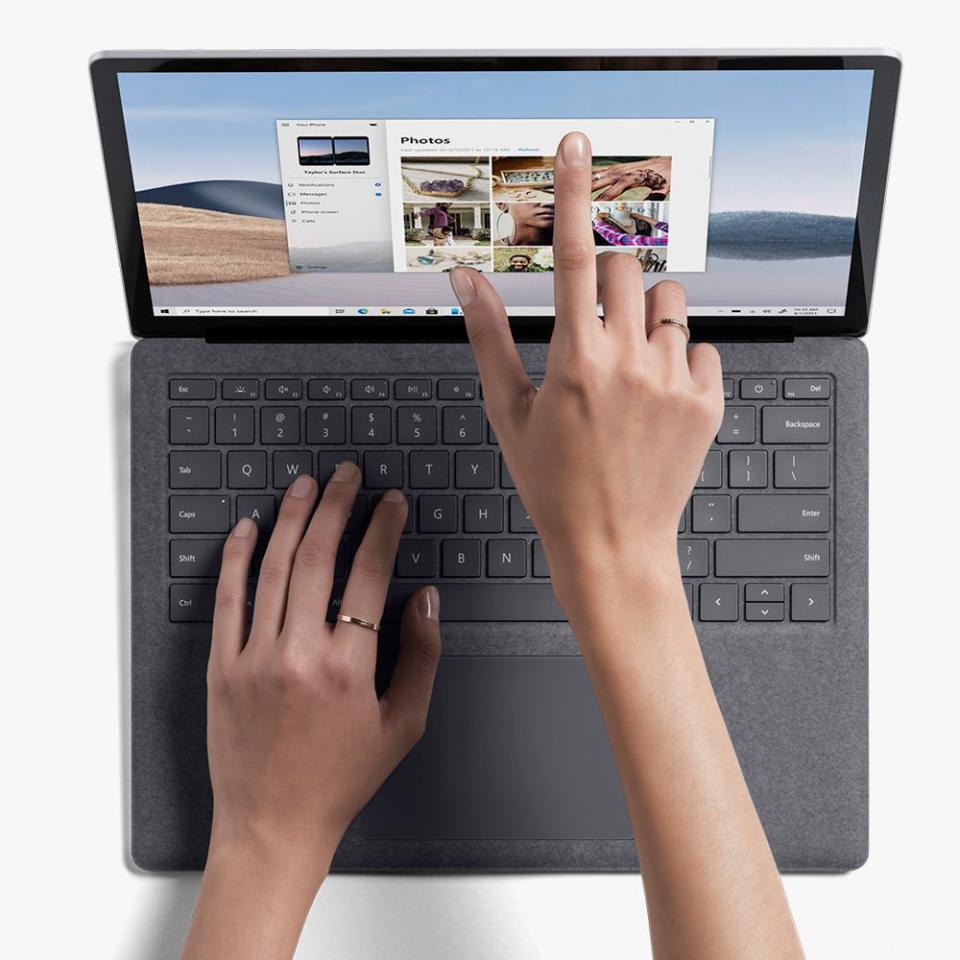
The Surface Laptop 4 rocks a PixelSense touchscreen panel, which offers a nice balance between high resolution and energy efficiency. The display is crisp, vibrant, and features a 3:2 ratio, which makes it ideal for multitasking.
Being able to comfortably view webpages and documents side by side without zooming out significantly improved my workflow (and helped my eyes). The wider-but-shorter 16:9 and 16:10 screens of the device’s competitors are nowhere near as convenient for such a task.
Of course, the Laptop 4’s PixelSense touchscreen is compatible with the Surface Pen. The accessory is a capable productivity and creativity tool and worth investing in. Still, it would have been nice if it didn’t cost extra.
Performance: 9/10
The Surface Laptop 4 is plenty capable and even suitable for casual gaming.
Its battery life is the best in its class.
The built-in webcam has basic HD resolution.
The 15-inch Surface Laptop 4 I tested came with an eight-core AMD Ryzen 7 processor, Radeon graphics, and 16GB of RAM. Microsoft collaborated with the chip maker in the components’ development, so they carry a Surface Edition moniker.

The powerful hardware allowed the notebook to make quick work of anything I threw at it, including an occasional StarCraft II gaming session. My workflow consists of constantly using a web browser with a double-digit number of open tabs, manipulating large image files in Affinity Photo, creating content in a text editor, collaborating with colleagues in Slack, teleconferencing via various platforms, and streaming music from Spotify. The Laptop 4 conquered it without hesitation, seamlessly switched between apps, and instantly opened new ones.
Longer battery life is one of the biggest improvements that the Surface Laptop 4 brings over the Laptop 3. According to Microsoft, the 13.5-inch AMD version can last for up to a rather impressive 19 hours of typical usage between charges, while the 15-inch model can deliver 17.5 hours’ worth of screen-on time.
While testing the 15-inch Laptop 4, I used it with the screen brightness consistently set above 50 percent. The notebook exceeded my expectations by easily making it though a long workday without charging trips.

The notebook packs impressive speakers, which are neatly embedded underneath the left and right sides of its keyboard. Spotify playlists and podcasts sounded crisp during my testing, and so did Microsoft Teams and Zoom calls. The device’s built-in microphones deliver a reliable performance, too — call participants heard me clearly and without pesky background noise.
Where the Surface Laptop 4 Falls Short
While the laptop’s camera works well for face authentication, I really wish that the Surface Laptop 4 had a webcam with higher resolution than basic HD, and similar to the one on the slightly pricier Microsoft Surface Book 3. Considering that many consumers will use the notebook for remote work, the upgrade would have made a significant impact.
I also wish that Microsoft equipped the new Surface with a Thunderbolt-compatible USB-C connector. This would allows users to easily connect a compatible external monitor to the notebook. If you need more screen space, you’ll need to plunk down around $200 more for a Microsoft Surface Dock 2.
The Takeaway
Everyone looking for a new PC notebook should seriously consider the Microsoft Surface Laptop 4, especially if you like moving around during your workday. The outstanding battery life is reason enough, but we also recommend it for its captivating design, luxurious craftsmanship, and top-tier performance.

A 13.5-inch Surface Laptop 4 with a respectable Ryzen 5 chip, 8GB of RAM, and 256GB of storage starts at $999.99. If you're looking for more power, storage, or a bigger screen, Microsoft offers the Surface Laptop 4 in many hardware configurations.
Shop Microsoft Surface Laptop 4
You Might Also Like

 Yahoo Movies
Yahoo Movies 