Lost your vaccine card? You may get a digital replacement. Here’s what to do in NC.
If you lost your vaccine card, you probably won’t be able to get an exact duplicate paper card, but there are still ways to show proof of vaccination.
Printed or digital versions of your proof of vaccination serve as valid replacements for your misplaced vaccine card, according to the North Carolina Department of Health and Human Services.
Summer Tonizzo, press assistant for NCDHHS, said that the following options should, in most cases, serve as valid replacements for the physical paper card:
A digital photo of your CDC Vaccination Record card
Printed and/or digital versions of your vaccine information from your provider’s record
Printed versions of your vaccine information from the NC Immunization Registry
Note: If you were vaccinated at a national chain pharmacy, like Walgreens, CVS or Costco, you should contact that provider directly. If you received doses through an NC hospital network or at a health department event, you can use a portal to access your vaccine information.
Here are more details on replacing a lost vaccine card in North Carolina.
If you were vaccinated at a pharmacy in NC
NCDHHS recommends contacting your vaccine provider directly to inquire about a lost vaccine card, especially if you received your vaccine from a pharmacy participating in the Federal Retail Pharmacy Program.
A full list of partners participating in this program, such as Walmart and CVS, can be found at cdc.gov/vaccines.
Scroll toward the bottom of the webpage and check out the “North Carolina” section.
If you were vaccinated at an NC hospital, doctor’s office
Information about your doses might be available in the COVID-19 Vaccine Management System Portal: covid19.ncdhhs.gov/vaccines/access-vaccine-portal.
You may be able to download and print a new card showing proof of vaccination if you received doses at a North Carolina-specific spot, such as a local independent pharmacy, doctor’s office, health department, hospital or community event.

How to use NC’s Vaccine Management System Portal
Follow these steps, which NCDHHS laid out on its website, to access your vaccine information using the COVID-19 Vaccine Management System Portal:
Go to the portal, which can be found at covid-vaccine-portal.ncdhhs.gov/s/login.
Log in. If you’re logging in for the first time, visit covid-vaccine-portal.ncdhhs.gov/s/forgot-username.
Visit the “My Dashboard” tab.
Select “COVID-19 Vaccine Information.”
Click the “Generate Vaccine PDF” button. You can save this PDF to your devices and/or print it out.
Scan the QR code for vaccine information. Smartphone cameras can detect and open QR codes when held to them. The QR code will pull up the person’s vaccine information (in English) when scanned.
For more help:
Check out the one-page guide: This detailed guide with images can be found at covid19.ncdhhs.gov/media/2614/open.
Watch the instructional video: You can find it at youtube.com/watch?v=9UL2mTRYCt4.
Call the COVID-19 Vaccine Help Center: They’re available 7 a.m. to 7 p.m. weekdays and 8 a.m. to 4 p.m. weekends at (888) 675-4567.
Send a message: The online form is available at bit.ly/3ALu5uk.
If you’re a recent college graduate
If you recently graduated from an NC university and used your student email when getting vaccinated, you may not have the ability to get into this portal anymore. The N&O talked to NCDHHS to help you sort this out.
Here’s what to do if you no longer have access to your account’s email address:
Call the COVID-19 Vaccine Help Center: (888) 675-4567.
An agent will verify your identity using personal data points and vaccine-related information.
The agent will ask for your new email address.
The agent will assign the ticket to a technical team member, who has the ability to update the email address for your account.
If you can’t find your vaccination information in this portal or have other questions, NCDHHS recommends directly contacting your vaccine provider and/or your local health department.
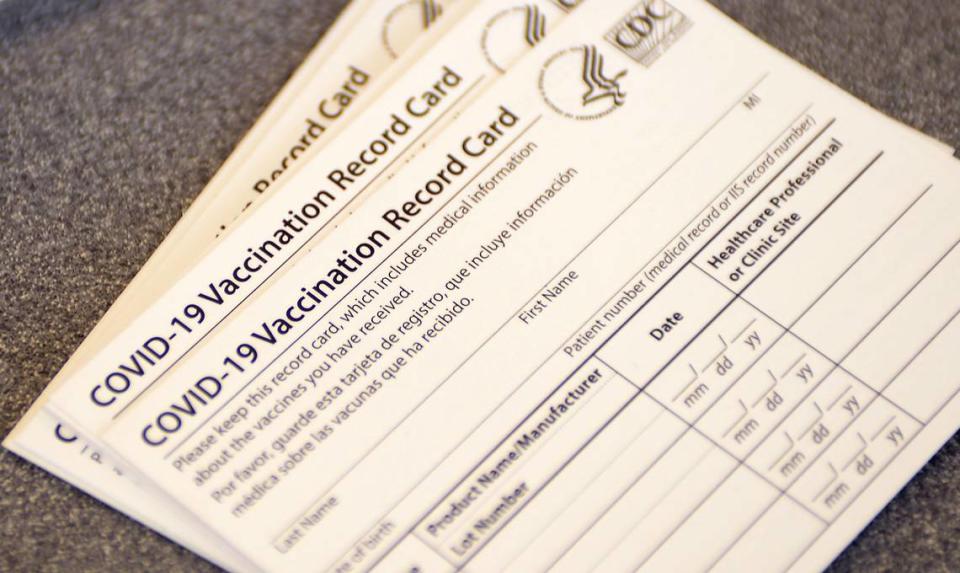
Using MyChart for proof of vaccination from UNC Health, Duke Health
MyChart allows you to add your vaccine card to Apple Wallet, Samsung Pay and others, letting you keep your proof of vaccination in your pocket, purse or hand at all times.
UNC Health:
UNC Health will not distribute new vaccine cards, but there are other ways to get your immunization records, including for COVID-19.
Access UNC MyChart (where you can find your immunization records) by visiting myuncchart.org.
Here are some other ways to get immunization information from UNC Health:
If you don’t have UNC MyChart and want to activate your account, visit myuncchart.org/MyChart/accesscheck.asp. You can also call UNC HealthLink at (888) 996-2767.
Contact UNC Health Medical Records at (984) 974-3226 to inquire about Epic@UNC immunization records.
Duke Health:
Duke Health also directs patients to Duke MyChart: dukemychart.org.
Here, you can pull up your vaccination record by going to “My Record,” then click on “COVID-19.” You should find your vaccination record and, if applicable, COVID-19 test results.
If you don’t have Duke MyChart and want to activate your account, visit dukemychart.org/Home/accesscheck.asp.
SMART Health Cards
SMART Health Cards provide digital proof of vaccination. Like MyChart, each SMART Health Card will have a QR code that will generate a PDF copy of your vaccine results, and most will have the SMART logo.
A SMART Health Card lives on your smartphone and will not replace the paper vaccine card that you received when you got vaccinated, but the digital card can provide vaccination proof.
To get more information about your SMART Health Card, including how you can get one, visit smarthealth.cards/en/faq.html.
North Carolina has SMART Health Cards in use. Numerous in-state health organizations — including NCDHHS, UNC Health, Duke Health and others — are members of the coalition that developed SMART Health Cards implementation guides. The coalition is called VCI, which stands for Verifiable Clinical Information.

 Yahoo Movies
Yahoo Movies 
