Are you a digital hoarder?

It's one of life's most frustrating moments – you whip your phone out to take a quick picture and the dreaded notification flashes up. Memory full. Cue frantically deleting old contacts from school, that hen do thread from 2014 and those screengrabs of that hotel you plan to visit one day. Sound familiar? You're not alone; studies have shown that more of us are closeted digital hoarders than we'd like to admit. In fact, the average person has 40 apps installed on their phone. Out of those 40 apps, 89 per cent of screen time is split between 18 of them. This means, more than half of those apps remain unused, sucking the life out of your phone and, arguably, your will to live.
From documents and diaries to photos and videos, it's fair to say that for many of us, our entire lives are safeguarded by our devices. But when we simply keep increasing the memory instead of having a much-needed de-clutter, you know there's a problem. “If you're a digital hoarder, you’re constantly getting notifications that you’re running out of storage on your phone or your cloud service,” explains Amanda Jefferson, owner of Indigo Organizing and one of the world’s first KonMari consultants. “You might also never want to delete a photo, have lots of red dot notifications on your home screen, are scared to switch phones for fear of losing things, or have a lot of unused apps and undeleted messages from years ago. We all have lots of digital clutter, but if you find that it’s really bothering you or getting in the way of daily life, it’s time to take action.”
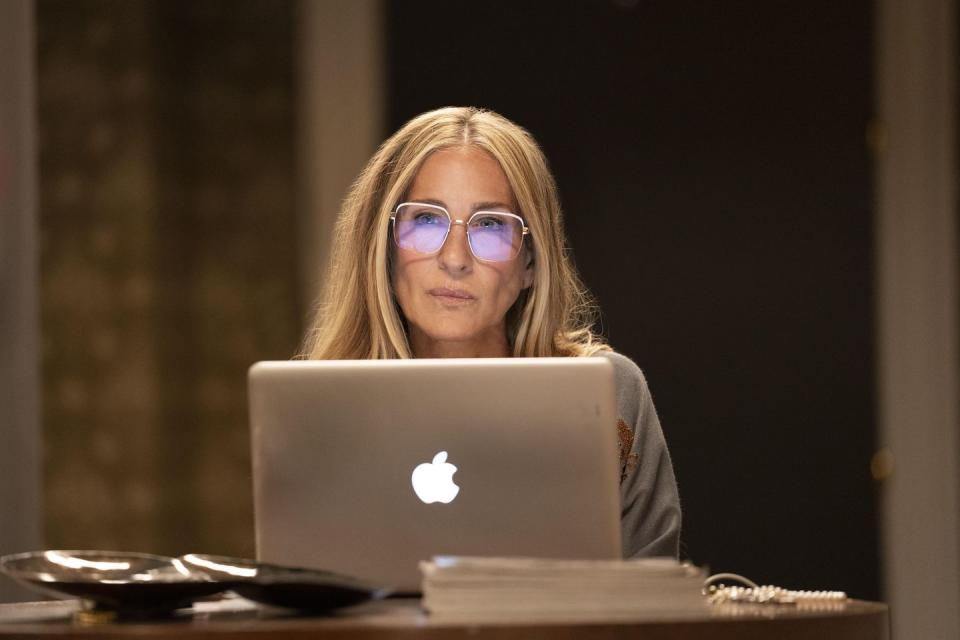
While keeping digital momentos of our lives is certainly a huge advantage of modern technology, it can also cause a certain amount of stress, overwhelm and expense when it comes to upgrading your device or cloud storage. A study by Norton revealed that 63 per cent of people never delete photos from their personal devices – and the reason comes down to the type of hoarder you are. Broken down into four categories, there's the anxious hoarder (who keeps hold of things just in case), the disengaged hoarder (who doesn't know where to start so doesn't), the collector (who may be organised but hoards nonetheless) and the compliant hoarder (who stores everything because it's work protocol).
Not only does a messy desktop evoke the same stress patterns as an untidy physical space, it can induce stress when you're scrolling through thousands of files to find what you want. “When digital clutter gets out of hand, it can cause us to feel out of control and anxious,” Amanda says. “One study estimates that we waste 55 minutes a day (that’s 12 days a year!) looking for lost things, and much of that is digital clutter. Missed emails can lead to missed business opportunities, and buried files can lead to costly and stressful processes. That constant level of stress can wreak havoc on our mental health.”
Although you may file tidying up your device under one of life's chores you keep meaning to get to, Dr Elena Touroni, a consultant psychologist and co-founder of The Chelsea Psychology Clinic, believes there could be a deeper reason that needs addressing: “Retaining apps that you don’t use or messages you don't need is a safety behaviour in the same way that we might hold onto clothes that we haven’t worn for a years,” she says. “There is an anxiety involved when it comes to letting go of them that you may need to explore more. Why are you finding it so difficult to delete that email? Is that photo or video preventing you from moving on from something? These are questions you might want to ask yourself if it feels too big a task.”

In true Marie Kondo fashion, sticking our head in the sand is no longer a coping mechanism we can get away with. As our digital footprint is ever expanding, Amanda believes now is the time to start taking steps to tidy up our devices, no matter how small. “In KonMari, we think about de-cluttering our lives in terms of categories, and 'Sentimental' is the last category, for good reason. Deciding what to do with sentimental items like voice memos and photos is incredibly taxing, so instead of deciding, we don’t. We just keep them right where they are in the hopes that one day we’ll muster the gumption to decide. I encourage my clients to take them one at a time and really ask the question, “Does it spark joy?”. If so, then they can take the steps to actually bring that item to life by, say, framing the photo on the wall or incorporating it into a printed photo album. When it comes to sentimental items that we want to keep, we need to let them breathe and be seen.” Ready to tidy up? Thumbs at the ready...
10 WAYS TO CLEAN UP YOUR DIGITAL FOOTPRINT
Amanda's top tips to de-clutter your devices:
1/ Back up your phone’s photos using a service like Flickr or Google Photos
So you can delete photos off your phone while knowing they are secure.
2/ Delete 10 apps the next time you have 10 minutes to spare
Like when you’re commuting, for example.
3/ Unsubscribe from emails
Instead of just deleting them, take the extra five seconds to unsubscribe.
4/ Have a social media cull
When it comes to social media, ask the question: “Does this person’s feed inspire me, make me laugh, make me smile?”
5/ Archive
Create an “archive” folder and bulk move items there. You can easily use the search function to find it later.
6/ Turn off almost all of your notifications
Whether phone, laptop or watch; they constantly interrupt the flow of our days.
7/ Let one represent the many
Could you tell the story of your African safari in 30 photos instead of 600? Pretend as though someone has told you that you MUST choose a select few photos.
8/ Find a photo album service
Chatbooks allows you to choose 60 favourites then they send you a photo album.
9/ Keep your computer desktop clear
and choose a background that makes you feel calm or happy.
10/ Use a password app
It’s a place where you can store all of your passwords and important documents.
You Might Also Like

 Yahoo Movies
Yahoo Movies 